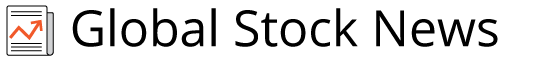Getting started with a Google Pay crypto card is straightforward. Here’s how to do it using the UPay Platinum card:
1. Choose Your Provider: Find a Google Pay crypto card provider that suits your needs.
2. Sign Up for an Account: Visit the card issuer website or download their app and create an account.
3. Complete KYC Verification: Submit required documents, such as a government-issued ID and proof of address, to complete the identity verification process.
4. Deposit Crypto to Your Wallet: Once approved, add funds to your newly created wallet through suppoirted options.
5. Order Your Virtual Card: Apply for your card. Request for a physical card if its an option
6. Link to Google Pay: Once the card is issued, retrieve the card details…